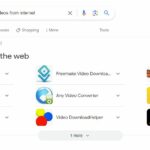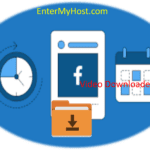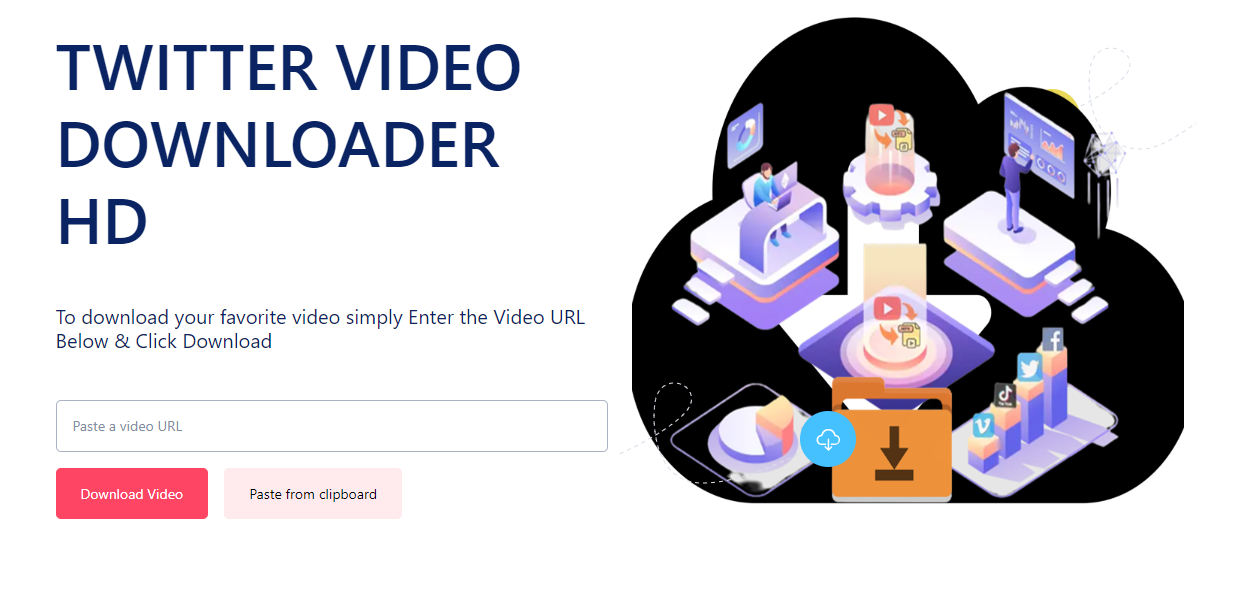
A Step-by-Step Guide to Easily Downloading Twitter Videos
Unlocking the Full Potential: A Step-by-Step Guide to Easily Downloading Twitter Videos
Tired of wanting to save a Twitter video but struggling with the download process? Look no further! This comprehensive guide is your ticket to effortlessly unlocking the full potential of Twitter video downloads. From hilarious memes to insightful tutorials, Twitter videos cover a wide spectrum of content that you may want to save for later viewing.
In this step-by-step guide, we'll walk you through the process of downloading Twitter videos with ease. Whether you're using a computer, smartphone, or tablet, we've got you covered. No more frustration with complicated methods or unreliable tools—just straightforward instructions to make the entire process a breeze. Say goodbye to endless searching for the perfect tool or app and hello to hassle-free Twitter video downloads.
By the end of this guide, you'll be equipped with the knowledge and tools needed to effortlessly download any Twitter video that piques your interest. Get ready to make the most of your Twitter feed!
Why download Twitter videos?
Twitter is a treasure trove of engaging and entertaining videos, ranging from viral moments to informative clips. There are countless reasons why you might want to download a Twitter video. Perhaps it's a tutorial that you want to reference later, a funny meme that you want to share with friends, or a touching video that you want to save for sentimental reasons. By downloading Twitter videos, you can access them offline, share them on other platforms, or even incorporate them into your own content creation. Plus, having a local copy ensures that you won't lose access to the video if it's deleted or becomes unavailable on Twitter. Downloading Twitter videos gives you the flexibility to enjoy and use the content in various ways, making it a valuable skill to have.
Understanding Twitter Video Formats
Before diving into the download process, it's essential to understand the various video formats that Twitter supports. Twitter allows users to upload and share videos in different formats, including MP4 and MOV. These formats ensure compatibility across various devices and platforms, making it convenient for users to view and share videos. When downloading Twitter videos, it's important to be aware of the format to ensure that you choose the right method or tool for the download. Additionally, understanding the video format can help you determine the quality and resolution of the downloaded video, ensuring that it meets your specific requirements. Being knowledgeable about Twitter video formats will empower you to make informed decisions when downloading and using the videos.
Step-by-Step Guide to Downloading Twitter Videos on Mobile
Downloading Twitter videos on your mobile device is a straightforward process that can be accomplished using a web browser or dedicated apps. If you're using a web browser, simply navigate to the Twitter video you want to download, click on the share icon, and select the “Copy link to Tweet” option. Once you have the tweet link copied, open a new browser tab and visit a reputable Twitter video downloader website. Paste the tweet link into the provided field and click the download button. The website will generate download links for the video in different quality options, allowing you to choose the one that suits your preferences. After selecting the desired quality, the video will begin downloading to your mobile device, ready to be accessed offline or shared with others. Alternatively, you can use third-party apps specifically designed for downloading Twitter videos, offering a convenient and user-friendly experience.
Step-by-Step Guide to Downloading Twitter Videos on Desktop
Downloading Twitter videos on a desktop or laptop follows a similar process to that of mobile devices. When browsing Twitter on your computer, simply locate the video you want to download, click on the tweet to open it in a new tab, and then copy the tweet's URL from the address bar. Once you have the tweet URL copied, visit a reliable Twitter VIDEO DOWNLOADER website in your browser. Paste the tweet URL into the designated field on the downloader website and initiate the download process. The website will provide you with download options for the video, allowing you to select the desired quality and resolution. After choosing the preferred settings, the video will be saved to your computer, ready for you to enjoy and use as you see fit. Additionally, there are browser extensions available that streamline the Twitter video download process, offering added convenience for desktop users.
Using Third-Party Tools to Download Twitter Videos
In addition to using web-based video downloaders, there are various third-party tools and software applications designed specifically for downloading Twitter videos. These tools offer a range of features, including the ability to download videos in different resolutions and formats, batch downloading capabilities, and the option to extract audio from videos. Some tools also provide a built-in video player and converter, allowing you to easily manipulate and repurpose the downloaded videos. When choosing a third-party tool for downloading Twitter videos, it's essential to consider factors such as user reviews, security and privacy features, update frequency, and customer support. By selecting a reputable and reliable tool, you can enhance your Twitter video downloading experience and expand your capabilities for working with the downloaded content.
Tips for Choosing the BEST VIDEO DOWNLOADER for Twitter
With numerous options available for downloading Twitter videos, it's important to consider a few key tips when choosing the best video downloader for your needs. Firstly, prioritize security and privacy by selecting tools that have a proven track record of safeguarding user data and ensuring safe downloads. Additionally, opt for downloaders that offer a range of video quality options, allowing you to obtain the best possible resolution for the videos you want to save. User-friendly interfaces, regular updates, and responsive customer support are also important factors to consider when evaluating video downloaders. Furthermore, look for downloaders that provide additional features such as video conversion, batch downloading, and the ability to download videos from other social media platforms. By carefully assessing these aspects, you can identify a video downloader that meets your requirements and enhances your Twitter video downloading experience.
Legal Considerations When Downloading Twitter Videos
While downloading Twitter videos for personal use and reference is generally acceptable, it's crucial to be mindful of legal considerations when using downloaded videos for other purposes. Respect copyright and intellectual property rights by ensuring that you have the necessary permissions to download and use the videos. If you intend to share or modify the downloaded videos for public consumption or commercial purposes, obtain the appropriate licenses and permissions from the original content creators or rights holders. Additionally, be aware of any terms of service or usage guidelines set forth by Twitter regarding the downloading and usage of videos from the platform. By adhering to legal and ethical standards, you can enjoy the benefits of downloaded Twitter videos while upholding the rights of content creators and respecting platform policies.
Creative Ways to Use Downloaded Twitter Videos
Once you've mastered the art of downloading Twitter videos, you can explore a myriad of creative ways to utilize the downloaded content. From incorporating videos into presentations and educational materials to creating engaging social media posts and captivating video montages, the possibilities are endless. You can also repurpose downloaded videos by adding captions, subtitles, or your own commentary to enhance their impact and relevance. Furthermore, consider using downloaded Twitter videos as inspiration for your own content creation, leveraging them to spark ideas and fuel your creativity. By thinking outside the box and exploring innovative uses for downloaded Twitter videos, you can elevate your digital presence and captivate your audience with compelling visual content.
Troubleshooting Common Issues When Downloading Twitter Videos
While downloading Twitter videos is generally a seamless process, you may encounter occasional issues that hinder the download experience. Common challenges include encountering broken download links, experiencing slow download speeds, or facing compatibility issues with certain video downloaders. To address these issues, consider using alternative downloaders or tools, ensuring that your internet connection is stable and reliable, and verifying that the video source is accessible and functional. Additionally, staying informed about updates and developments in the realm of Twitter video downloading can help you anticipate and mitigate potential issues. By adopting a proactive approach to troubleshooting, you can overcome obstacles and enjoy a smooth and efficient Twitter video download experience.
In conclusion, mastering the art of downloading Twitter videos opens up a world of possibilities for accessing, sharing, and creating engaging visual content. Whether you're interested in preserving memorable moments, leveraging videos for educational purposes, or enhancing your social media presence, the ability to download Twitter videos empowers you to maximize the utility of the platform's diverse video content. By following the step-by-step guidance provided in this comprehensive guide, you can confidently navigate the process of downloading Twitter videos on both mobile and desktop devices. Additionally, by exploring third-party tools, considering legal implications, and exploring creative applications for downloaded videos, you can elevate your Twitter experience and make the most of the captivating content available on the platform. With the knowledge and resources at your disposal, you're poised to effortlessly unlock the full potential of Twitter video downloads, enriching your digital journey with compelling visual storytelling and valuable insights. Enjoy the seamless and rewarding experience of downloading Twitter videos, and let your creativity and curiosity thrive in the world of captivating visual content.