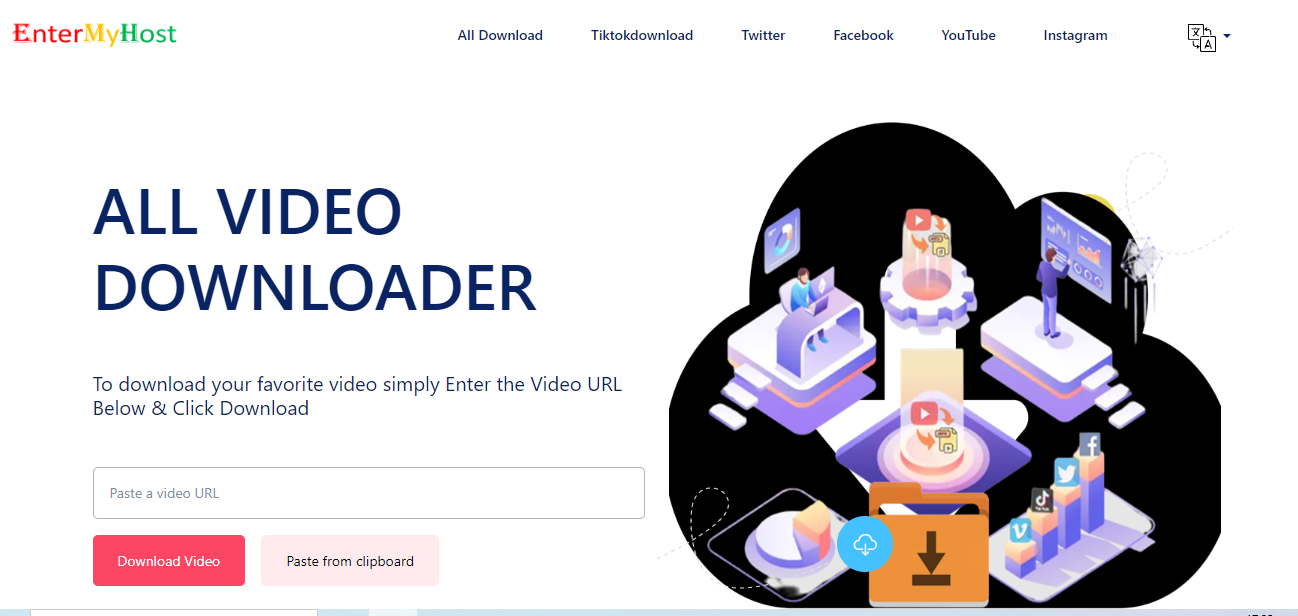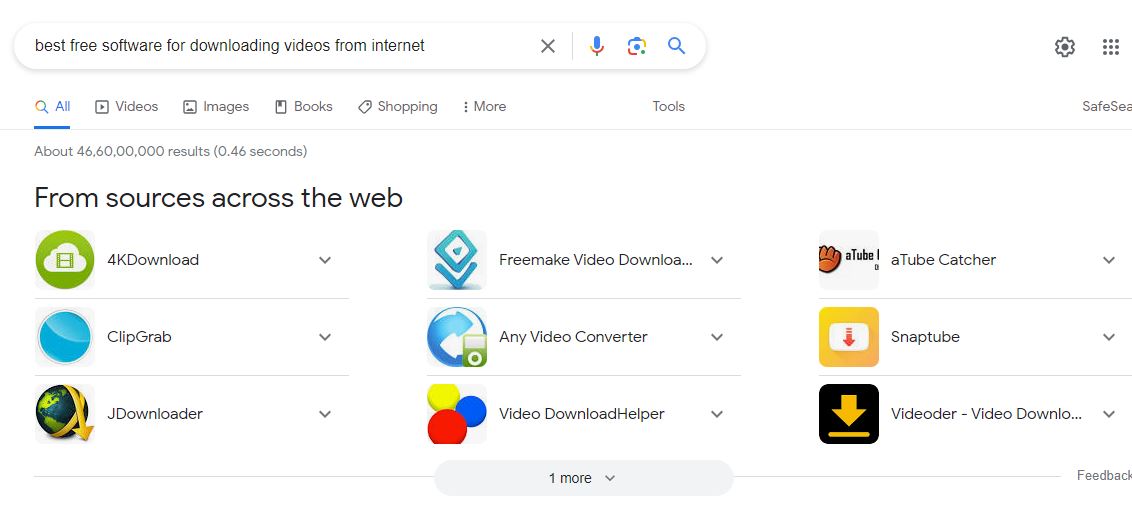
10 BEST FREE SOFTWARE FOR DOWNLOADING VIDEOS FROM INTERNET in 2024
BEST FREE SOFTWARE FOR DOWNLOADING VIDEOS FROM INTERNET
Now A days streaming platforms dominate the entertainment landscape. However, there are moments when you wish you could download your favorite videos for offline viewing or save them for later. Fortunately, a plethora of free software options make this possible, providing a seamless experience for users. In this article, we explore the best free software for downloading videos from the internet.
If you don't have time to read the full post, here's a quick list of our favorite video downloaders.
Here's a list of 21 best free software for downloading videos from the internet
- FreeMake Video Downloader:
- Versatile and user-friendly, supporting a wide range of websites.
- 4K VIDEO DOWNLOADER:
- Allows downloading videos in high resolutions, up to 4K.
- JDownloader:
- Automates the downloading process, handling captchas and waiting times.
- YTD VIDEO DOWNLOADER:
- A classic choice known for simplicity and reliability.
- ClipGrab:
- Intuitive interface with additional features like video conversion.
- ATUBE CATCHER:
- Supports video downloads, screen recording, and video conversion.
- Freemake Video Converter:
- Not just a downloader but also a powerful video converter.
- CLIPCONVERTER:
- An online tool supporting video downloads and conversion.
- YTMP3:
- Online tool specifically for converting YouTube videos to MP3.
- INTERNET DOWNLOAD MANAGER (IDM):
- Offers faster download speeds and comprehensive download management.
- ClipNabber:
- Online tool supporting video downloads from various platforms.
- SAVEFROM.NET:
- Online tool with browser extension for one-click video downloads
1. FREEMAKE VIDEO DOWNLOADER: In-Depth Overview
FreeMake Video Downloader is a popular and versatile tool that allows users to download videos from a wide range of websites. Its user-friendly interface and robust features make it a favorite among users seeking an efficient and hassle-free video downloading experience.
Features:
- Wide Compatibility: FreeMake supports downloading from popular video-sharing platforms like YouTube, Vimeo, Dailymotion, and more.
- Batch Downloading: Users can download multiple videos simultaneously, saving time and effort.
- Video Quality Options: Allows users to choose the desired video quality before initiating the download.
- Conversion Capability: FreeMake Video Downloader also includes a built-in video converter, supporting various formats.
- User-Friendly Interface: The interface is intuitive and easy to navigate, making it accessible for users of all levels.
- Fast Download Speeds: The software is known for its efficient download speeds, ensuring a quick and smooth experience.
Pros:
| Pros | Details |
|---|---|
| User-Friendly Interface | Intuitive design for easy navigation |
| Wide Platform Compatibility | Supports a variety of video-sharing websites |
| Batch Downloading | Download multiple videos simultaneously |
| Video Quality Options | Allows users to choose the desired video quality |
| Built-in Video Converter | Convert downloaded videos to various formats |
| Fast Download Speeds | Ensures a quick and efficient download process |
Cons:
| Cons | Details |
|---|---|
| Windows Only | FreeMake Video Downloader is available for Windows only |
| Ad-Supported | Contains ads, which may be a drawback for some users |
| Limited Browser Integration | Integration with browsers may be limited compared to others |
Comparison Table:
| Feature | FreeMake Video Downloader | 4K Video Downloader | JDownloader |
|---|---|---|---|
| Platform Compatibility | Windows | Windows, macOS, Linux | Windows, macOS, Linux |
| Batch Downloading | Yes | Yes | Yes |
| Video Quality Options | Yes | Yes | Yes |
| Built-in Converter | Yes | Yes | No |
| Download Speeds | Fast | Fast | Variable |
| Browser Integration | Limited | Yes | Yes |
Freemake Video Downloader stands out as a widely used software designed for downloading, converting, and editing videos. While it operates on a freemium model, the free version comes with a notable drawback—a sizable watermark positioned prominently in the center of downloaded videos, rendering some of them unwatchable. Despite this limitation, the software does offer valuable features, including a converter and various editing tools such as cutting and rotating.
The user interface of the Freemake app is primarily intuitive and boasts a vibrant and engaging aesthetic. It supports a multilingual experience with availability in 18 languages, including Italian, Portuguese, and Vietnamese. Freemake's capabilities extend to 4K resolution, allowing users to download videos from an extensive list of over 10,000 sites.
Users can save their downloads in diverse formats, including AVI, MP3, MP4, and MPEG. Noteworthy features include batch downloading, an option to control bandwidth consumption (particularly useful for slower internet connections), cloud uploading, and parental controls.
For those seeking an enhanced experience, Freemake offers a premium version known as the “Freemake Mega Pack.” This upgraded version provides faster conversion speeds, logo removal, and additional editing features such as subtitle integration, custom watermarking, and a DVD burner.
To cater to user queries and concerns, Freemake has established a dedicated support site covering all its products. In case the desired information is not readily available, users can submit a request form, and the support team will respond promptly via email
2. 4K Video Downloader: In-Depth Review
4K Video Downloader is a popular software designed to download videos, playlists, channels, and subtitles from YouTube, Facebook, Vimeo, DailyMotion, and other video sites in high quality. The software is known for its simplicity, versatility, and the ability to download videos in resolutions up to 4K and even 8K. 4K Video Downloader is a robust tool for downloading high-quality videos from various platforms. Its user-friendly interface, extensive features, and support for high resolutions make it a preferred choice for many users. While the free version has some limitations, the overall performance and feature set make it a valuable asset for video enthusiasts.
Key Features:
- High-Quality Downloads: Allows users to download videos in resolutions ranging from 240p to 8K, providing an excellent viewing experience.
- Playlist and Channel Downloads: Users can download entire playlists or channels with a single click, saving time and effort.
- Smart Mode: Enables users to apply the desired settings to all downloads, streamlining the process for repetitive tasks.
- Subtitles Download: Automatically downloads subtitles for videos in the selected language, enhancing the viewing experience.
- 3D and 360° Videos: Supports the downloading of 3D and 360° videos for a more immersive experience.
- In-App Proxy Setup: Allows users to bypass geo-restrictions and download region-locked videos by setting up a proxy directly within the application.
Pros:
| Pros | Details |
|---|---|
| User-Friendly Interface | Intuitive and easy-to-use interface, making it accessible for users of all levels. |
| High-Quality Video Downloads | Supports downloading videos in resolutions up to 8K, ensuring a top-notch viewing experience. |
| Playlist and Channel Downloads | Simplifies the process of downloading entire playlists or channels with a single click. |
| Smart Mode for Efficiency | Allows users to apply consistent settings to all downloads, saving time for repetitive tasks. |
| Cross-Platform Compatibility | Available for Windows, macOS, and Linux, providing flexibility for users on different systems. |
| Subtitles Download | Automatically downloads subtitles, enhancing the overall viewing experience. |
| 3D and 360° Video Support | Supports the downloading of 3D and 360° videos for a more immersive viewing experience. |
| In-App Proxy Setup | Facilitates bypassing geo-restrictions by setting up a proxy directly within the application. |
Cons:
| Cons | Details |
|---|---|
| Free Version Limitations | The free version has limitations on playlist and channel downloads, and certain features are restricted. |
| Occasional Update Delays | Updates might not be as frequent as some users would prefer, potentially leading to delayed support for new sites. |
| Limited Browser Integration | While it can integrate with browsers, the level of integration might be considered limited compared to some alternatives. |
4K Video Downloader caters to devoted YouTube enthusiasts unwilling to miss any of their cherished content. Despite its somewhat dated appearance, the software boasts remarkable user-friendliness. It empowers users to preserve individual videos or entire playlists from YouTube, with the added convenience of setting up automatic downloads for new videos from preferred channels. Additionally, its compatibility extends to platforms like TikTok, Facebook, Vimeo, and various other video-sharing sites.
While the freemium version imposes limitations on the number of playlists, channels, and subtitles available to users, opting for the premium upgrade removes these restrictions. Premium subscribers enjoy unlimited access to these features, along with benefits such as a channel subscription feature, an ad-free experience, and priority customer support.
True to its name, 4K Video Downloader not only supports 4K video but also extends its capabilities to 8K. Among its diverse features are bulk downloading, extraction of YouTube subtitles, access to private YouTube content, support for 3D and 360° downloads, and an in-app proxy for unblocking restricted content. The supported formats for saving content include MKV, MP4, MP3, OGG, and M4A.
For users seeking a multilingual experience, 4K Video Downloader caters to diverse language preferences, supporting over a dozen languages, including German, Spanish, and Japanese. The website provides an array of setup and troubleshooting guides, ensuring users can navigate any challenges effortlessly. Additionally, there's an option to reach out via email for further assistance if needed
3. JDownloader: An In-Depth Overview
Downloader remains a powerful and feature-rich option for users who require advanced downloading capabilities and automation. While it may not be the simplest option for everyone, its robust features make it a go-to choice for many users in the downloading community.
| Feature | Description |
|---|---|
| Overview | JDownloader is an open-source software application that simplifies the downloading process from file hosting services and websites. It is known for its automation capabilities, making it a popular choice for users dealing with multiple downloads and complex links. |
| Supported Platforms | Windows, macOS, Linux |
| Automation | JDownloader automates the process of downloading files, handling tasks such as captcha recognition, waiting times, and extraction of compressed files. Users can add multiple links to the queue, and JDownloader takes care of the rest. |
| Plugin Support | Extensive plugin support allows JDownloader to work with a wide range of file hosting services, including popular ones like Rapidshare, Megaupload, and others. Users can easily add or update plugins to extend compatibility with different websites. |
| Batch Downloading | Supports batch downloading, enabling users to queue up multiple files or links for simultaneous downloading. This feature enhances efficiency, especially when dealing with large sets of files. |
| User Interface | The user interface is intuitive and user-friendly, with straightforward controls for adding links, managing downloads, and configuring settings. Users can monitor the progress of downloads and access detailed information about each file in the queue. |
| Cross-Platform Sync | JDownloader allows users to synchronize their settings and downloads across different devices. This feature is beneficial for users who switch between multiple computers or operating systems. |
| Customizable Settings | Users have the flexibility to customize various settings, including download speed limits, file naming conventions, and the appearance of the user interface. These customization options enhance the user experience and cater to individual preferences. |
| Updates and Community | Regular updates are released to improve compatibility and address any issues. The software benefits from an active community of users and developers, providing support, troubleshooting assistance, and additional plugins to enhance functionality. |
Pros and Cons of JDownloader:
| Pros | Cons |
|---|---|
| 1. Open Source: Free and open-source software, promoting transparency and community collaboration. | 1. Learning Curve: May have a steeper learning curve for beginners due to its advanced features. |
| 2. Automation: Efficiently automates the download process, saving time and effort for users dealing with multiple links. | 2. Resource Intensive: Can be resource-intensive, especially when dealing with a large number of simultaneous downloads. |
| 3. Plugin Support: Extensive plugin support enhances compatibility with various file hosting services. | 3. Interface Complexity: Some users may find the interface more complex compared to simpler download managers. |
| 4. Cross-Platform Sync: Allows users to synchronize settings and downloads across different devices. | 4. Limited Official Support: Official support may be limited, but the community actively contributes to troubleshooting. |
| 5. Customization: Offers customizable settings for a personalized downloading experience. | 5. Occasional Bugs: Like any software, occasional bugs or compatibility issues may arise, though updates address these issues. |
4. YTD VIDEO DOWNLOADER Overview
YTD Video Downloader is a popular software that allows users to download videos from various online platforms. It's known for its user-friendly interface and reliable performance. Here are some key features and details:
- Supported Platforms:
- YTD Video Downloader is compatible with Windows and macOS operating systems.
- Supported Video Platforms:
- It supports video downloads from a wide range of platforms including YouTube, Vimeo, Facebook, and more.
- Video Quality Options:
- Users can choose from different video quality options, allowing flexibility based on their preferences and device compatibility.
- Batch Downloading:
- YTD Video Downloader supports batch downloading, enabling users to download multiple videos simultaneously.
- Video Conversion:
- In addition to downloading, the software also offers video conversion features, allowing users to convert downloaded videos to different formats.
- User-Friendly Interface:
- The interface is intuitive and easy to navigate, making it suitable for users of all levels of expertise.
Pros and Cons of YTD Video Downloader:
| Pros | Cons |
|---|---|
| User-friendly interface | Limited format options for video conversion |
| Supports batch downloading | Free version has limitations |
| Video quality options | May include bundled software during install |
| Video conversion capabilities | Occasional updates are slower |
| Compatible with various platforms | Limited browser integration options |
| Reliable and stable performance |
YTD Video Downloader operates on a freemium model, offering a limited free version. If you're interested in exploring the premium features, a 7-day free trial is available. It's worth noting that the free and pro versions are distinct software entities. Despite its somewhat dated appearance, YTD Video Downloader boasts user-friendly navigation.
This tool facilitates video downloads from various sites, including YouTube, Facebook, and Vimeo. YTD Video Downloader comes equipped with a built-in converter, supporting conversion to multiple formats such as MP3, MP4, AVI, MOV, and 3GP. Premium users benefit from the ability to download and convert multiple URLs simultaneously, experience accelerated download speeds, and enjoy an ad-free and upsell-free software environment.
In case of any issues, users can submit a ticket for assistance. However, YTD encourages users to first consult the comprehensive FAQ section, which covers a wide range of potential queries
5.ClipGrab: In-Depth Overview
ClipGrab is a free and open-source downloader and converter for YouTube, Vimeo, Facebook, and many other online video sites. It is available for Windows, macOS, and Linux and provides a simple and user-friendly interface for downloading and converting online videos.
Features:
- Multi-platform Support:
- ClipGrab is compatible with Windows, macOS, and Linux, providing a cross-platform experience.
- Wide Video Site Compatibility:
- It supports video downloads from popular sites like YouTube, Vimeo, Facebook, and more.
- Video Conversion:
- In addition to downloading videos, ClipGrab allows users to convert downloaded videos to different formats, including MP3.
- Simple Interface:
- ClipGrab is known for its intuitive and straightforward interface, making it accessible for users of all levels.
- Batch Downloads:
- Users can queue multiple downloads, enabling batch downloading of videos for convenience.
Pros:
| Pros | Details |
|---|---|
| Free and Open-Source: | ClipGrab is freely available for download, and its source code is open for modification and improvement. |
| User-Friendly Interface: | The simple and intuitive interface makes it easy for users to navigate and initiate video downloads. |
| Cross-Platform Compatibility: | It works on multiple operating systems, including Windows, macOS, and Linux, ensuring accessibility for a broad user base. |
| Video Conversion: | ClipGrab not only downloads videos but also offers the option to convert them into various formats, enhancing its utility. |
| Batch Downloading: | Users can queue multiple videos for download, streamlining the process and saving time. |
Cons:
| Cons | Details |
|---|---|
| Limited Format Options: | While it supports common formats, the range of available output formats for video conversion may be somewhat limited. |
| Occasional Updates: | Updates might not be as frequent as some other tools, potentially leading to delayed support for new video site features. |
| Dependency on Internet Connection: | As with any online downloader, ClipGrab's effectiveness depends on the stability and speed of the user's internet connection. |
6. aTube Catcher Overview
| Feature | Details |
|---|---|
| Supported Platforms | Windows XP, Vista, 7, 8, 10 |
| Supported Sites | YouTube, Dailymotion, Vimeo, and various other platforms |
| Video Download Formats | FLV, AVI, WMV, MP4, MPG, 3GP, 3G2, MOV, MKV |
| Audio Download Formats | MP3, OGG, WAV, WMA, AAC, FLAC |
| Additional Features | Screen recording, video conversion, DVD burning |
| Interface | User-friendly with a straightforward layout |
| Batch Downloading | Yes |
| Converter Quality | Good |
| Supported Resolutions | Up to 4K |
| Language Support | Multiple languages supported |
| Updates | Regularly updated with new features and bug fixes |
| Security | Generally considered safe; download from official site |
Pros and Cons:
| Pros | Cons |
|---|---|
| 1. Versatility: Supports a wide range of video sites. | 1. Windows Only: Limited to Windows operating systems. |
| 2. User-Friendly: Intuitive interface for easy use. | 2. Ads: Contains ads in the free version. |
| 3. Additional Features: Beyond downloading, includes screen recording and conversion. | 3. Occasional Bugs: Some users report occasional bugs. |
| 4. Regular Updates: Receives regular updates with new features and improvements. | 4. No Mac Support: Not available for macOS. |
| 5. Batch Downloading: Allows users to download multiple videos simultaneously. |
aTube Catcher offers a plethora of features within a single tool, and the best part is, it's completely free. In addition to its downloading capabilities, the tool encompasses a screen recorder, video converter, DVD creator, and an audio capture tool.
The downloader component is compatible with a vast array of video streaming sites. It enables you to seamlessly download and convert videos in a single step, providing an extensive range of conversion options. Supported formats include 3G2, 3GP, AVI, MP4, MP3, XVID, GIF, MOV, and more. However, it's worth noting that the conversion process may be on the slower side.
One drawback of aTube Catcher is its tendency to install multiple programs on your device. While it does seek permission to install AVG Free Antivirus (which can be declined), it will still install Music Search MP3, a music downloader. While some users may find this additional feature useful, caution is advised, as installing extra software can potentially expose your device to malware.
The tool provides language flexibility with around a dozen interface language options, including French, Italian, and Turkish. Despite its user-friendly interface, the website lacks comprehensive support materials. In case you need assistance, you can reach out to the team via a web form, although additional support resources could enhance the overall user experience
7. Freemake Video Converter
| Freemake Video Converter | |
|---|---|
| Description | Freemake Video Converter is a versatile video conversion tool that allows users to convert videos between various formats and download online videos from popular platforms. It supports a wide range of input and output formats, making it a comprehensive solution for video conversion. |
| Pros | Cons |
| 1. Wide Format Support: Supports a broad range of input and output formats, including popular video and audio formats. | 1. Additional Software: During installation, it may offer additional software, so users need to be cautious and opt-out if not needed. |
| 2. User-Friendly Interface: The interface is intuitive and user-friendly, making it accessible for users of all levels. | 2. Watermark on Free Version: The free version may add a watermark to the converted videos, which can be removed with the premium version. |
| 3. Batch Conversion: Allows batch conversion of multiple files simultaneously, saving time and effort. | 3. Limited Editing Features: While it provides basic editing features, it may not be as feature-rich as dedicated video editing software. |
| 4. Download Online Videos: Can download videos from popular platforms like YouTube and convert them to various formats. | 4. Limited to Windows: Freemake Video Converter is primarily designed for Windows, limiting its availability on other operating systems. |
| 5. Fast Conversion Speed: Offers relatively fast conversion speeds for standard video formats. | 5. Limited Output Quality Options: Some users may find the output quality options limited compared to more advanced converters. |
8. ClipConverter: Overview
ClipConverter is an online video conversion and downloading tool that allows users to save and convert videos from various websites. It supports a range of video formats and resolutions, providing flexibility for users with different preferences. ClipConverter is a convenient online tool for users who want a quick and easy way to download and convert videos from the internet. Its simplicity and versatility make it a popular choice, especially for those looking for a no-frills solution. However, users with specific and advanced requirements may find standalone software with additional features more suitable
Key Features:
- Video downloading from popular platforms like YouTube, Vimeo, and more.
- Video conversion to various formats, including MP4, AVI, MOV, and others.
- Audio extraction in formats like MP3, M4A, AAC, and more.
- Browser extension available for quick and seamless video downloads.
Pros and Cons:
| Pros | Cons |
|---|---|
| 1. User-Friendly: ClipConverter has a straightforward and user-friendly interface, making it accessible for users of all levels. | 1. Internet Connection Required: As an online tool, ClipConverter requires a stable internet connection for usage. |
| 2. Multiple Format Support: The tool supports a wide range of video and audio formats, providing flexibility for users in choosing the output format. | 2. Limited Features: While it excels at video downloading and basic conversion, it may lack some advanced features offered by standalone software. |
| 3. Browser Extension: The browser extension simplifies the process of downloading videos directly from supported websites without visiting the ClipConverter website. | 3. Reliance on Third-Party Servers: Since it operates online, the service relies on external servers, which may impact performance during high traffic periods. |
| 4. Free to Use: ClipConverter is free of charge, allowing users to download and convert videos without any cost. | 4. Quality Limitations: Video quality may be limited to the original source's resolution and may not support higher resolutions. |
| 5. No Software Installation: As an online tool, ClipConverter doesn't require users to install any software on their devices. | 5. Browser Compatibility: Some browser updates or changes may affect the compatibility of the ClipConverter browser extension. |
9. YTMP3: In-Depth Overview
YTMP3 is an online tool designed for converting YouTube videos to MP3 audio files. It provides a simple and straightforward way for users to extract audio from YouTube videos and download it in the MP3 format.
Features:
- YouTube Video to MP3 Conversion: YTMP3 specializes in converting YouTube videos into MP3 audio files.
- User-Friendly Interface: The website offers a clean and easy-to-navigate interface, making the conversion process simple for users.
- No Registration Required: Users can convert videos without the need for creating an account or providing personal information.
- Free to Use: YTMP3 is a free service, allowing users to convert YouTube videos to MP3 without any cost.
- Fast Conversion Speed: The platform is known for its relatively fast conversion speed, making it convenient for users who want quick results.
Pros:
| Pros | Details |
|---|---|
| User-Friendly: | The simple interface makes it easy for users to convert YouTube videos to MP3 without complications. |
| No Registration: | Users can use the service without the need for registration or account creation. |
| Free of Charge: | YTMP3 is a free tool, making it accessible to users who don't want to pay for such services. |
| Fast Conversion: | The platform offers a reasonably fast conversion speed, saving time for users. |
Cons:
| Cons | Details |
|---|---|
| Limited Functionality: | YTMP3 is specialized for YouTube to MP3 conversion, lacking features for other types of downloads. |
| Online Dependency: | Being an online tool, it requires a stable internet connection for the conversion process. |
| Quality Limitations: | The audio quality of the converted files may not always match the original video's audio quality. |
10. SaveFrom.net: Download Videos with Ease
SaveFrom.net is an online video downloader that allows users to download videos from various platforms such as YouTube, Vimeo, Facebook, and more. It provides a convenient way to save your favorite videos for offline viewing. Below, we'll delve into the details of SaveFrom.net, outlining its features, pros, and cons.
SaveFrom.net is a user-friendly online video downloader that provides a quick and easy solution for downloading videos from popular platforms. While it may not offer the advanced features of some desktop software, its simplicity and browser extension make it a convenient choice for users looking for a straightforward video downloading experience.
It's important to note that the effectiveness of SaveFrom.net may depend on the stability of the website and potential changes in video hosting platforms. As with any online tool, users should exercise caution and ensure the legality of downloading videos from specific websites
Features:
- Browser Extension:
- SaveFrom.net offers a browser extension that simplifies the video download process. With a click of a button, users can initiate downloads directly from the browser.
- Supported Platforms:
- The platform supports video downloads from a wide range of websites, including YouTube, Vimeo, Dailymotion, Facebook, and more.
- Multiple Formats:
- SaveFrom.net allows users to download videos in various formats, giving flexibility in choosing the desired file type.
- Quality Options:
- Users can select the desired video quality before initiating the download, allowing for customization based on preferences and storage constraints.
- Fast Download Speeds:
- SaveFrom.net aims to provide fast and efficient download speeds, ensuring a smooth experience for users.
Pros and Cons:
| Pros | Cons |
|---|---|
| Easy to use with a simple interface | Requires an internet connection for video downloads |
| Browser extension for one-click downloads | Limited features compared to desktop software |
| Supports a wide range of video platforms | Relies on the stability of the SaveFrom.net website |
| Allows customization of video formats | Limited control over download settings |
| Fast download speeds for quick access | May be affected by changes in video hosting platforms |
Conclusion:
Each of these tools comes with its unique features and strengths, catering to different user preferences. Feel free to explore and choose the one that best suits your needs
Our methodology for finding the BEST VIDEO DOWNLOADER software
Our approach to identifying the top video downloader software involves a thorough evaluation process. Given the fierce competition in this domain, we adhere to a set of criteria to ensure that the solutions we recommend stand out as the best:
- Download Speed:
- The speed at which a video downloader allows downloads is a paramount consideration. To determine the leaders in this category, we assess providers based on the abundance of streamable media content on their platforms. We scrutinize the download times listed for streaming content and conduct comparative analyses to pinpoint the most efficient services.
- Device Compatibility:
- Recognizing the importance of compatibility, we emphasize a broad range of supported devices. A top-tier video downloader should seamlessly integrate with smartphones (both Android and iOS), tablets, smart TVs, game consoles, and various web browsers.
- User-Friendliness:
- Even if a video downloader boasts all the desired features, its efficacy is diminished if the software lacks user-friendliness. Our focus is on providers offering an intuitive interface and straightforward controls, ensuring that users of all levels can effortlessly download videos from any web source.
- Cost vs. Features:
- While cost is a factor, we recognize that it should not be the sole determinant. Striking a balance between price and features is crucial. Our evaluation considers the value provided by each service, ensuring that users get the most out of their investment.
- File Format Support:
- Given the diverse landscape of video file formats, it is imperative that a video downloader can handle all major formats, including MP4, MOV, AVI, and more. Our selection process emphasizes compatibility with a wide array of file types to cater to diverse user preferences.
- Resolution Options:
- Acknowledging the varied viewing preferences of users, we assess whether a video downloader offers multiple resolution options. This consideration is essential for those planning to watch downloaded videos on larger screens like TVs or computer monitors, as well as for users focused on optimizing storage capacity on smartphones or tablets.
- Subtitle Support:
- While less common, subtitle support can significantly enhance the viewing experience. We take note of whether a video downloader includes this feature, recognizing its value for individuals interested in watching foreign language videos or those with embedded subtitles.